

Connect your Android phone to the computer using a USB cable, then click “Unlock Android Screen”.Download, install, run dr.fone on your computer and select “Unlock” among all the tools provided.How to Bypass Google Account Verification without Data Loss: No tech knowledge is required, you can handle it without any hassle.

You can get rid of the Factory Reset Protection without data loss.
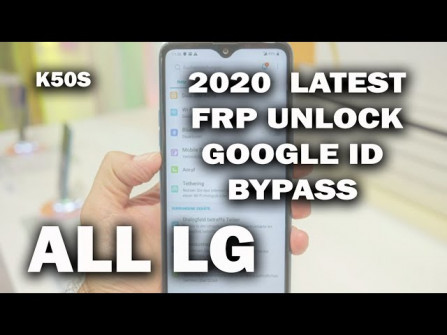
It supports to remove Android lock screen with password, PIN, pattern and fingerprint in about 5 minutes. Wondershare Dr.Fone – Unlock (Android)ĭr.fone – Screen Unlock (Android) provides the perfect FRP bypass tool for almost all popular Android models in the market like Samsung, Huawei, LG, Xiaomi, OnePlus, etc. You are not allowed to use the information provided here for any unethical purposes. Unlock button inactive until device connected correctly.Warning: This write-up is meant for persons who have forgot their Google Account details or bought a used phone online. 3.0Īdded Qualcomm fastboot FRP button that erases config partition LG Bypass Google Verification (security patch 2018)įRP Unlocker by FRP Unlocker ver.You can read the Unlock FRP Instructions here: You can see how to do it in our tutorials.Īnother crucial step is to install the Mini ADB Tool and the device's drivers. The most important part of using the FRP unlocker is to allow ADB Debugging from Developer Menu on your device. It will allow you to skip the Google Verification in just a few steps. In case of forgotten email or password to your Google Account, you can use the FRP Unlocker App. So if your device had added Google Account and at some point of the initiation process, your phone asked you to input Google credentials you don't need to do it. The FRP Unlocker is an app designed to bypass the Factory Reset Protection. Check out the list of the most important topics and find out more about our app.
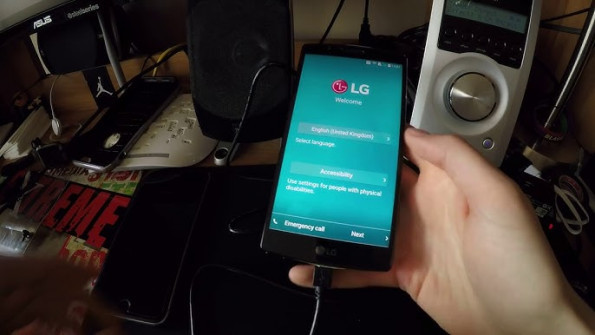
If you would like to find out how to bypass Google Verification on your device you should read our tutorials and instructions about FRP Unlocker App.


 0 kommentar(er)
0 kommentar(er)
